笔记详情
1. Overleaf入门,带你快速上手LaTeX
23:57 从模板创建项目
26:56 加粗 CTRL+B; 斜体 CTRL+I 或者 \emph{}; 新章节\section, \subsection, \subsubsection
27:46: pdf和latex相互跳转定位
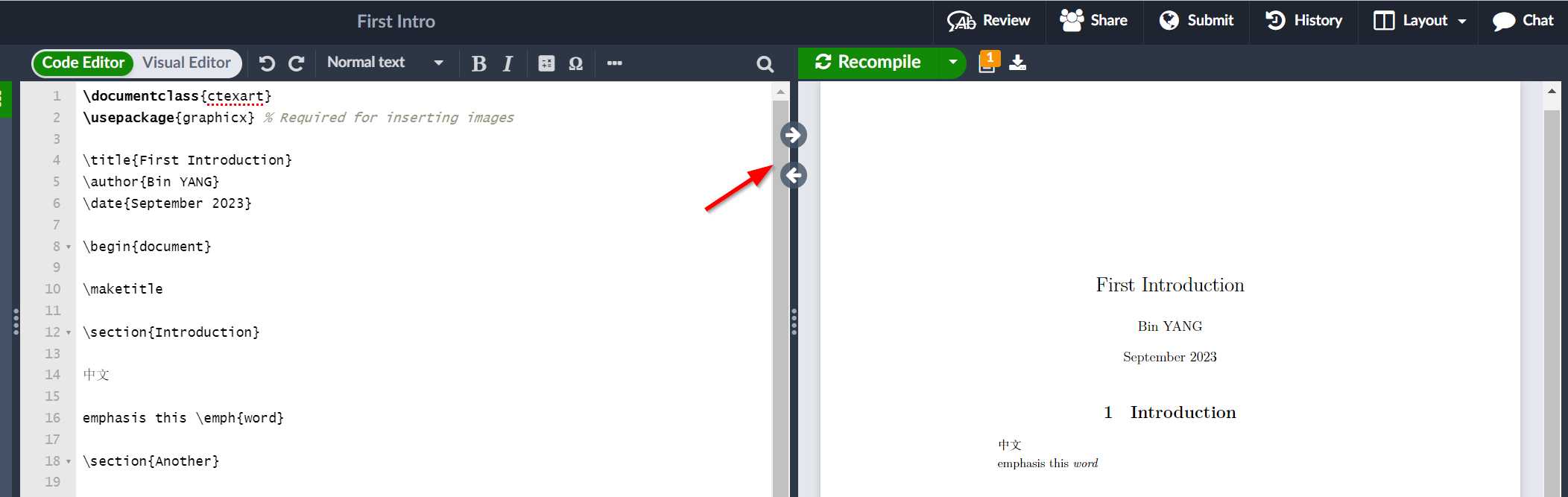
32:03:
- 行内公式 :
$ 公式 $ - 行间公式:
begin{equation}
公式
\end{equation}
36:51: 打中文
- 方法一:
导言区permeable使用:\documentclass{ctexart}
Menu → 编译器:使用XeLaTex或者LuaLaTex。
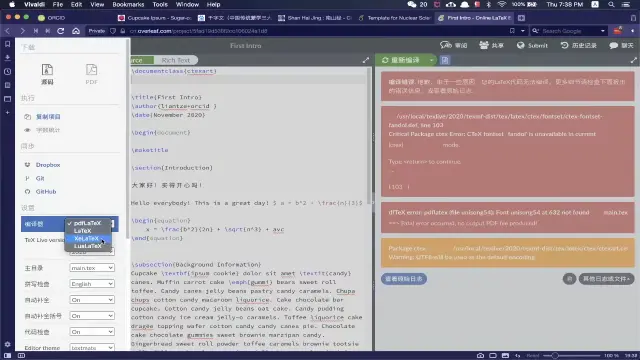
- 方法二:(使用期刊模板时,不方便直接改类型为
ctexart)
仍然使用\documentclass{article}
加上一句\usepackage{ctex}
39:45 生僻字:\usepackage[fontset-ubuntu]{ctex}
2. Overleaf进阶
2.1 加入插图
\usepackage{graphicx}
可以接受的图片格式:jpg,pdf,png等。推荐前两个,照片推荐jpg,数据图推荐pdf。
正文:
% 浮动体 floats;在第一行后面加[hbt!]可以将图片固定当前页面的底部(here bottom)
\begin{figure}
\centering
\includegraphics[width=80mm]{IMG_0439.jpg}
\caption{Photo of a scculent plant}
\label{fig:plant}
\end{figure}
利用图的label进行交叉引用: See the plant in Figure \ref{fig:plant}. 注意label必须放在caption后面。
2.2 插入表格
放弃挣扎,生成吧:
Create LaTeX tables online – TablesGenerator.com
2.3 插入参考文献
【LaTeX】LaTeX参考文献管理:用Bib TeX 管理参考文献_哔哩哔哩_bilibili
3 其他内容跳转
Overleaf 编译“超时”
来源: overleaf在线编辑latex时候报“超时”,编译运行时间太长的解决办法
排除其他语法错误的问题,这里给出解决过多大型eps文件导致编译超时的方法:为eps文件配套再离线编译一个pdf文件!
假设原eps文件的命名为:figure.eps
那么这个配套的pdf文件命名应该为:figure-eps-converted-to.pdf ,换句话说,pdf的命名规则就是[name]+[-eps-converted-to]。 离线生成好后,再将这个pdf上传到overleaf文件下,这样overleaf就不用每次编译的时候都去把eps编译成pdf了,因为你已经事先提供了一个编译好的图片文件啦。
于是就可以继续愉快的ctrl+s了。





Comments NOTHING