Mouse control
- Roll the roller - Zoom
- Hold down and drag the roller - Pan (move the work plane)
- Left clicking - Select
- Right clicking - Menu
- Shift + Roller - Rotate
OR
Move the mouse over the VIEW CUBE DOWN the LEFT MOUSE button, (top right of screen), left click and HOLD move the cube and you will see the screen rotate.
Keyboard shortcuts
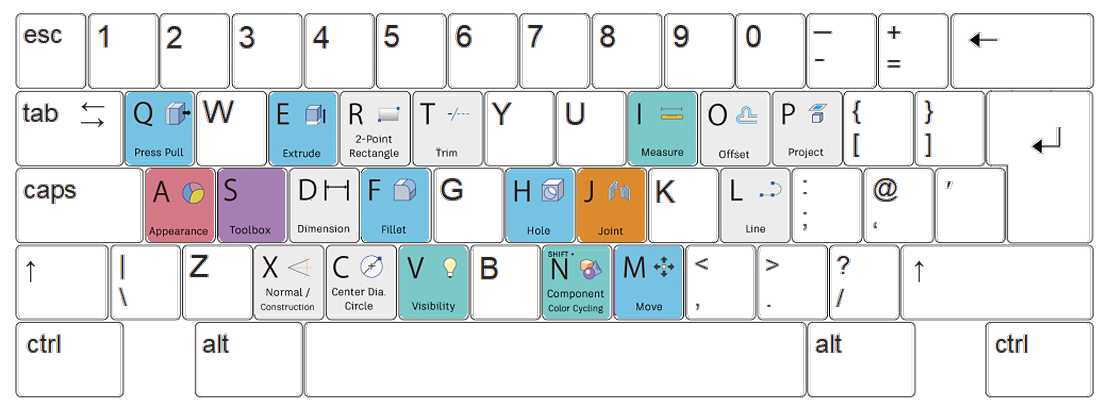
Reference:
[1]. Fusion 360 Tutorials





Comments NOTHING