- download the new output style file
https://endnote.com/downloads/styles/
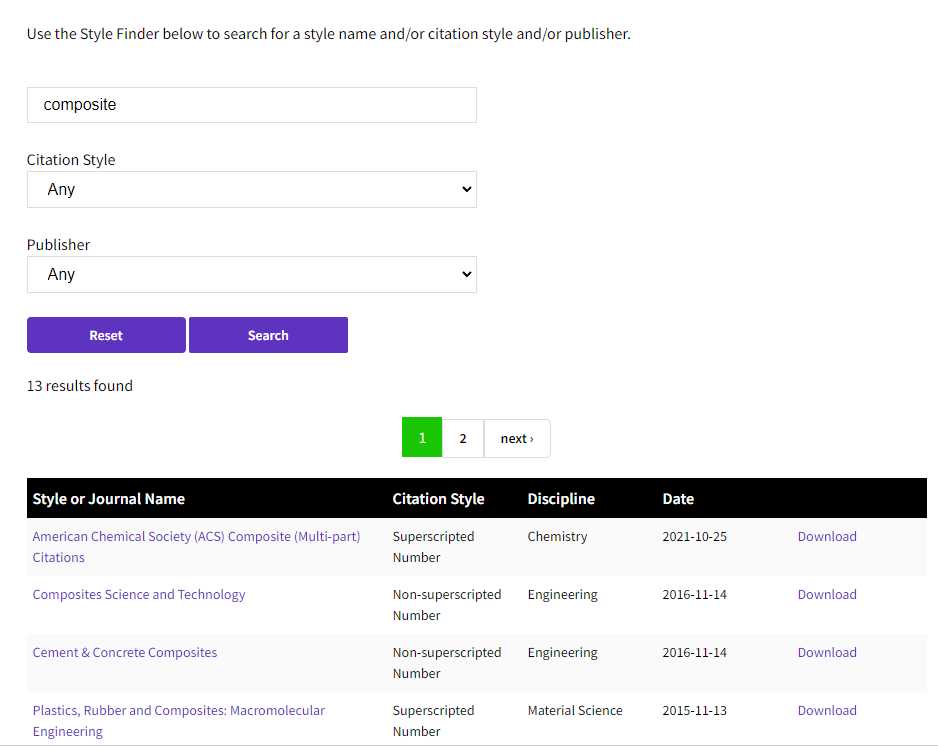
download the selected journal:

2.open the download file with endnote
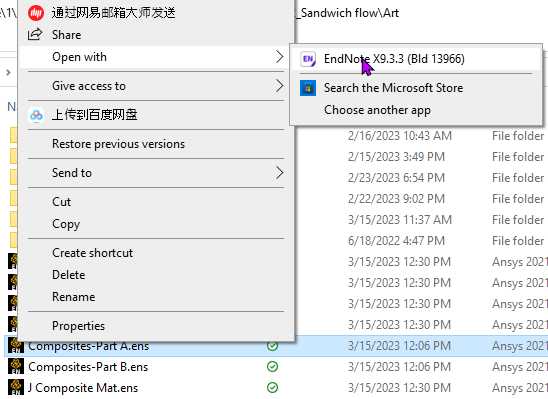
3.File-save as
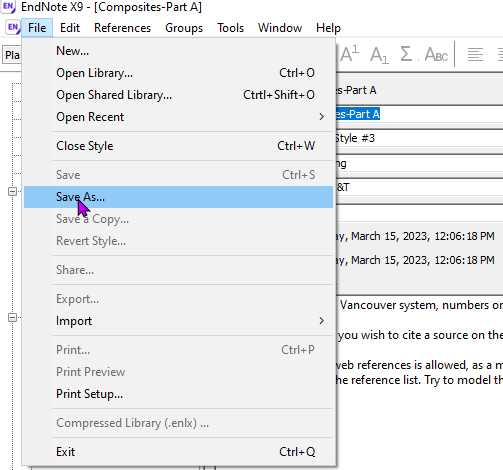
delete the copy in the style name
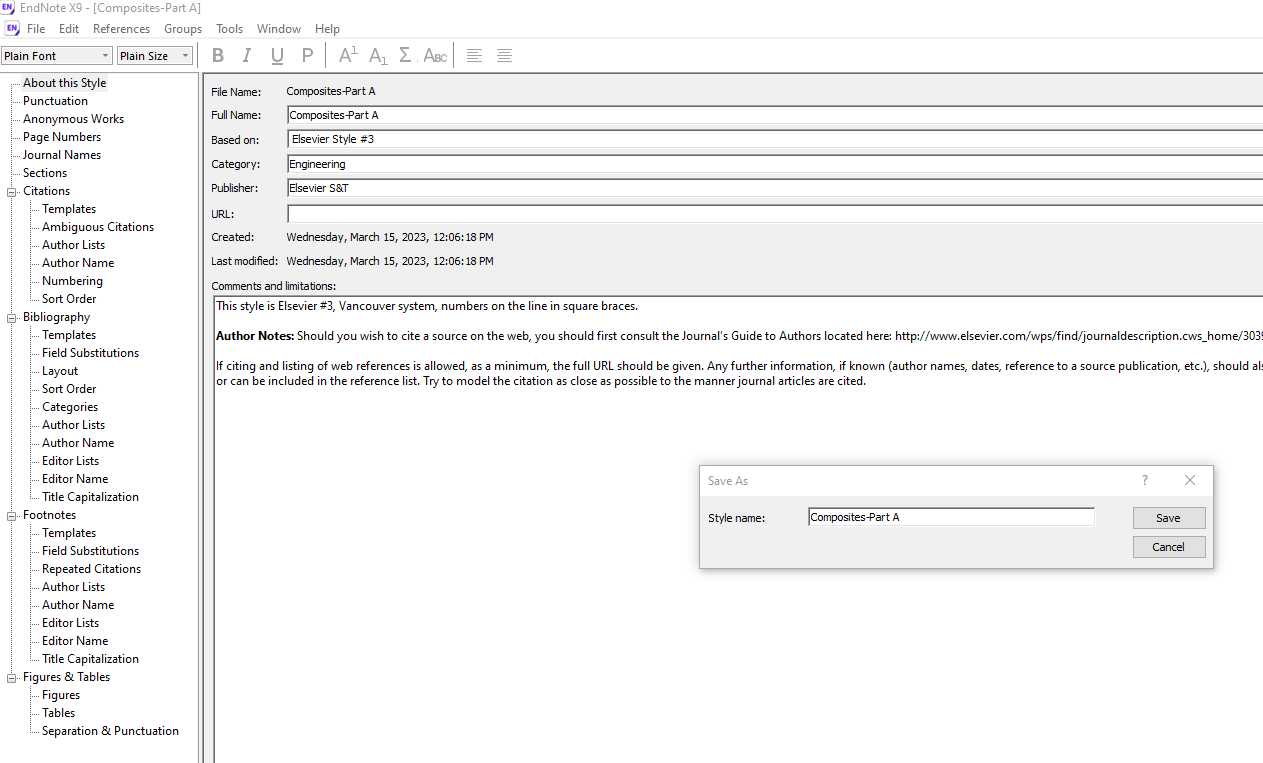
4.reopen the liabrary
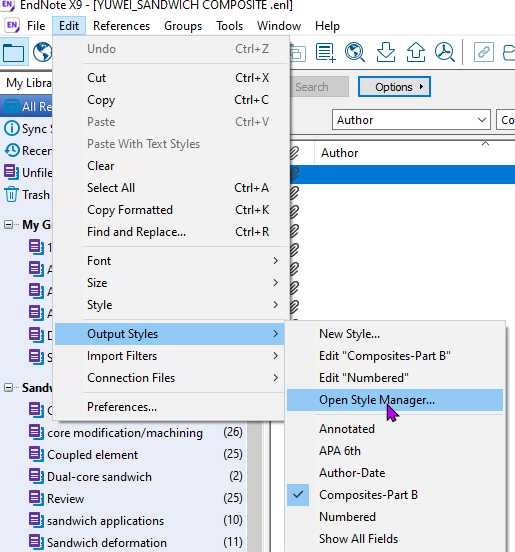
select the box you prefered
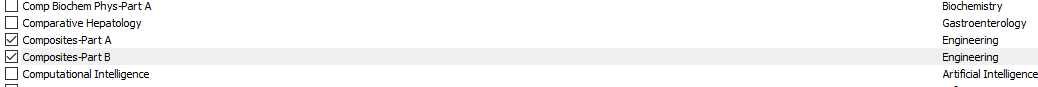
- Word will update the output style automatically
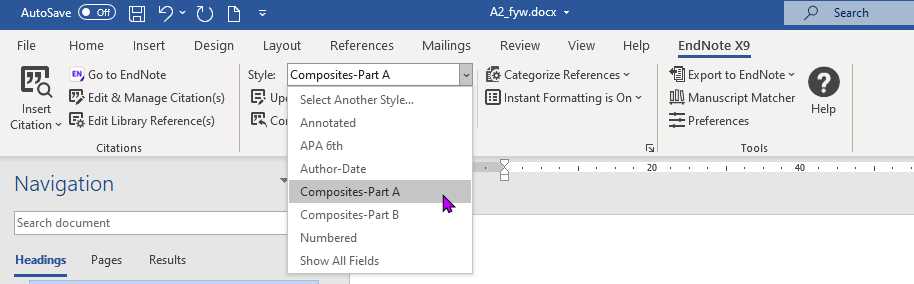
Word-Endnote 添加新的期刊格式 output style
发布于 2023-03-15 838 次阅读

Comments NOTHING