1. Take the pictures without significant shadow
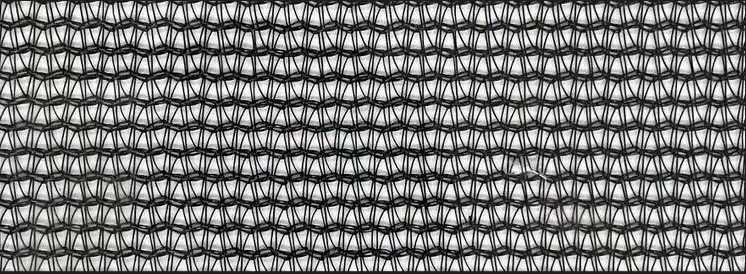
2.Open ImageJ,File--Open--select the object image
3.Analyze-set Measurements
the objective is to measure the porosity(V_pore/V=(hArea_all-hArea_DM)/hArea_all)
so the Area and Are fraction are mandatory to select
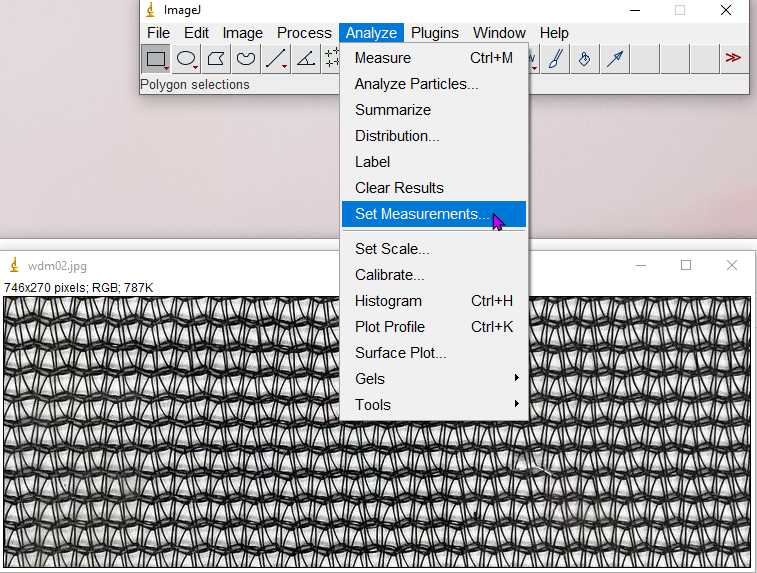
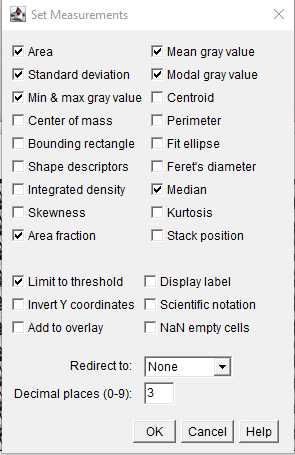
4.Wand tool(single-click)-click on a random pore in the image
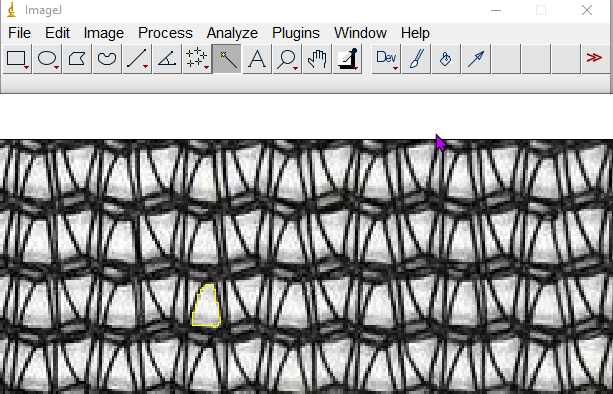
double-click the wand tool and then adjust the tolerance to fit the pore
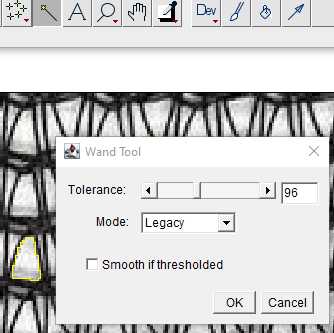
5.Transfer to grey-scale map
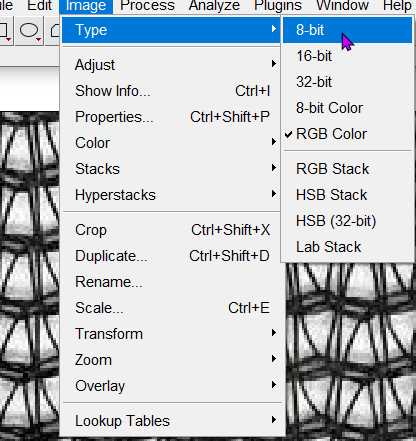
Make sure the options are set before make binary(default settings)
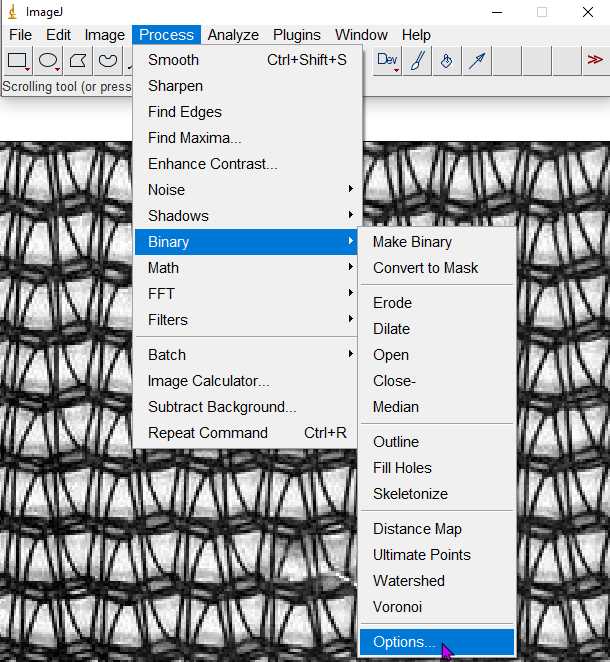
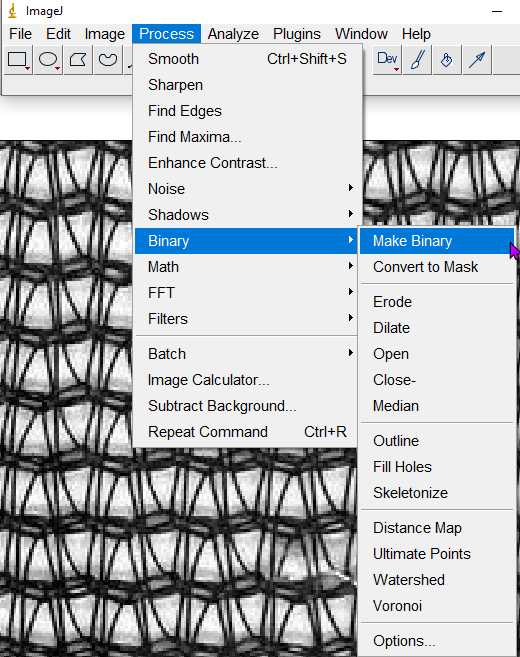
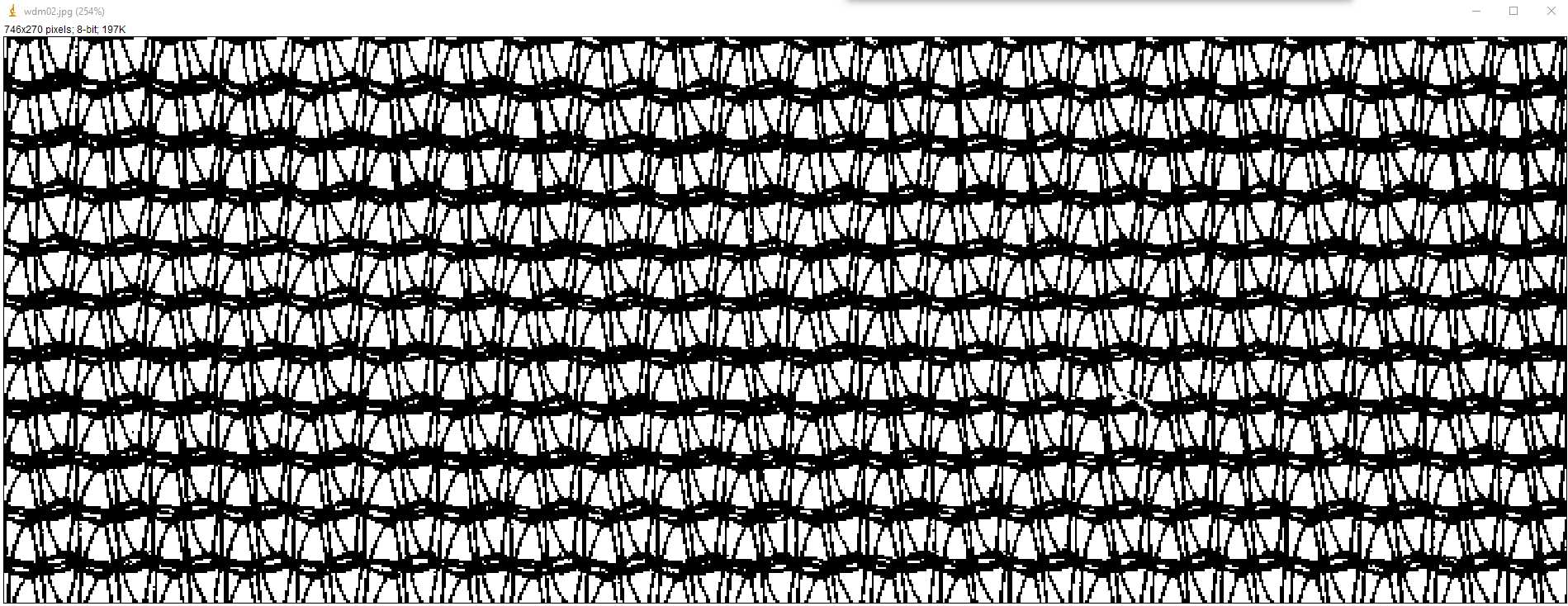
6.Set threshold
Image--adjust-threshold
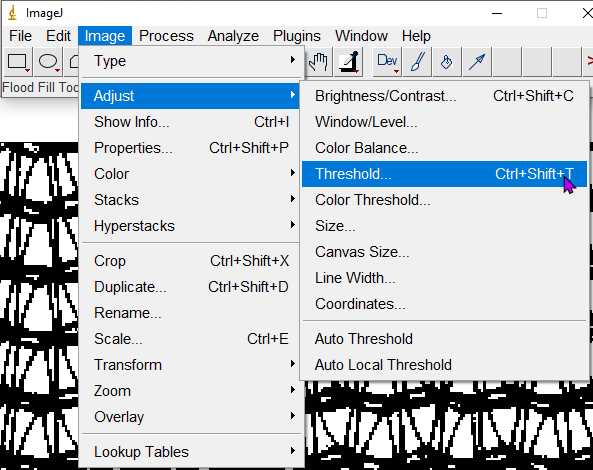
7.Analyze-Measure
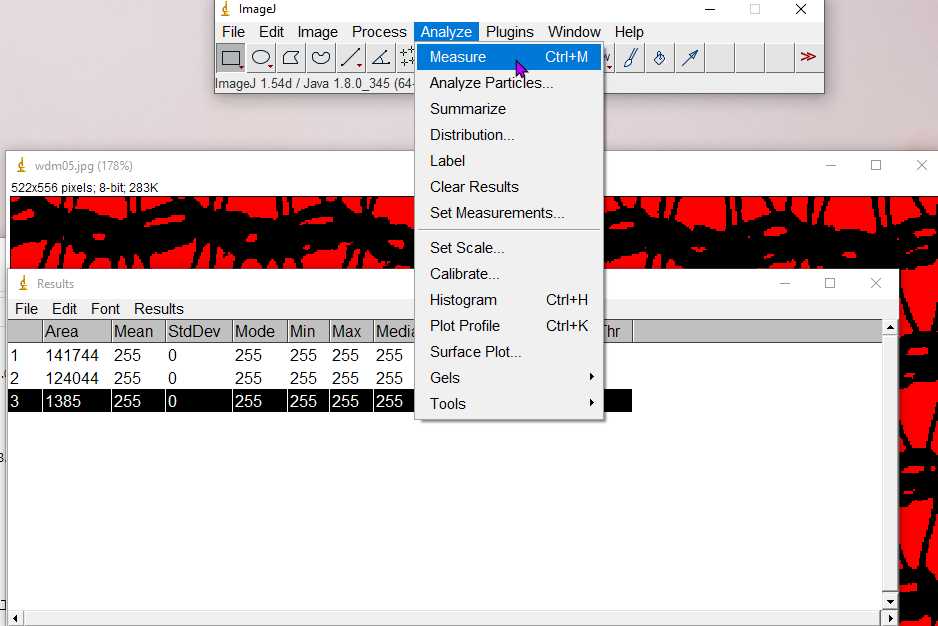
use "Rectangle" to measure local porosity





Comments NOTHING